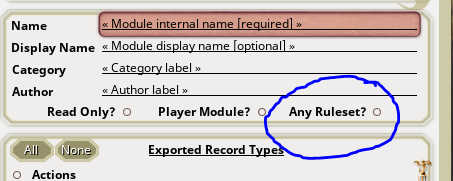This tutorial is broken into three sections: Installing to Foundry VTT from the manifest URL, Installing to Foundry VTT by connecting your Patreon to FVTT, and installing a Fantasy Grounds mod. Just keep scrolling to find what you need!
Installing to Foundry VTT
If you made a purchase on this website -or- are a member of Angela Maps Patreon in the Big Damn Hero or Kitchen Sink tiers, you will have a PDF file that has a URL.
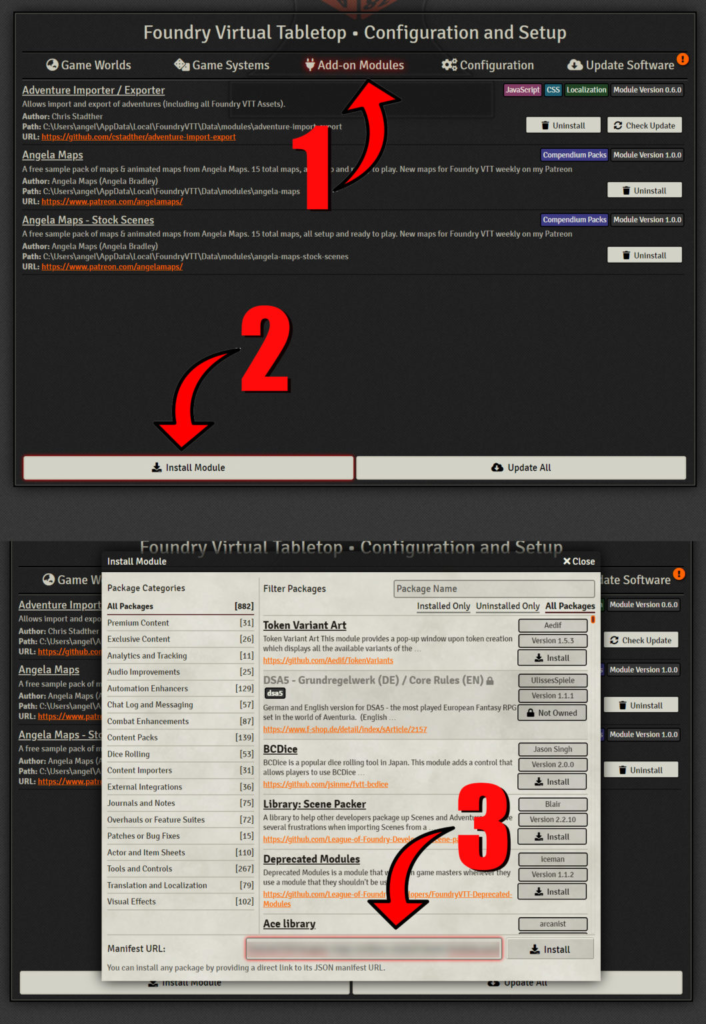
1.) Open up Foundry VTT and click the Add-on Modules tab
2.) Choose Install Module
3.) Paste the URL in the “Manifest URL” box and hit “Install”
4.) Load up your game and enable the module. The maps should now be listed in your compendiums.
5.) Right click on a map from the compendium to import to your game!
Hooking your Foundry VTT to Patreon
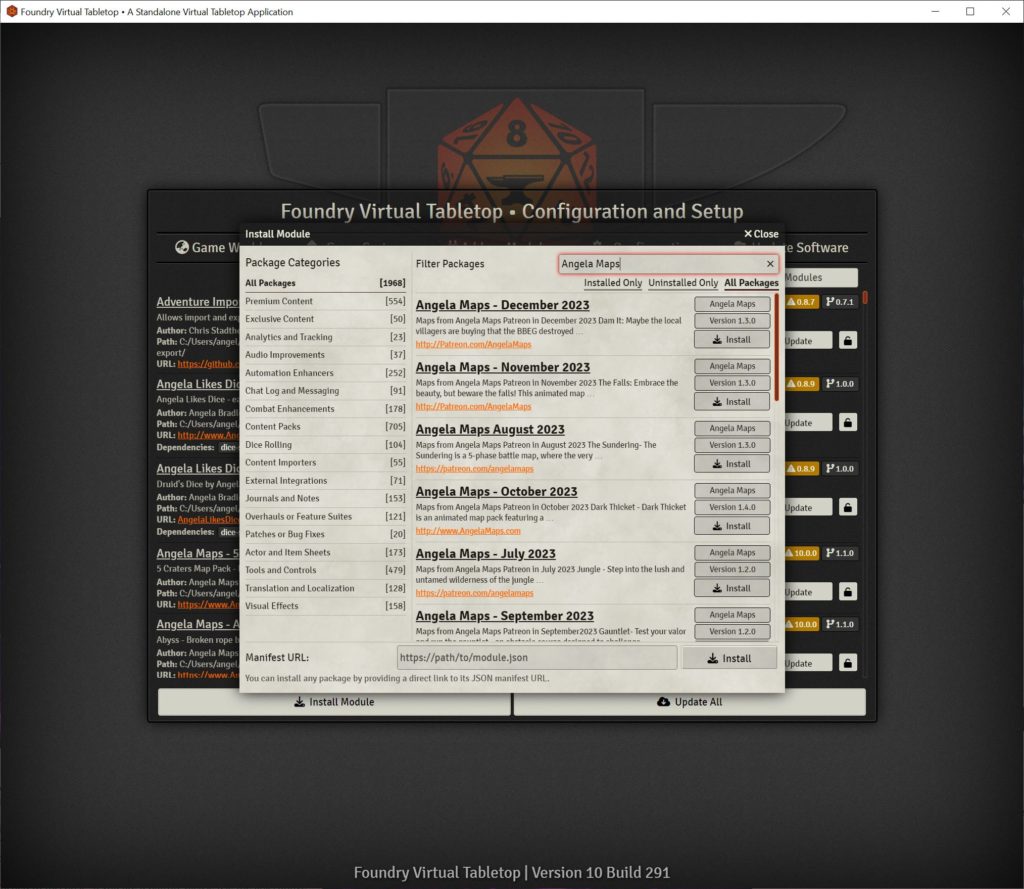
1.) Be sure you are on the Big Damn Hero or the Kitchen Sink support tier of Angela Maps Patreon
2.) Login to the Foundry VTT website
3.) Edit your profile at this link. Scroll down to the bottom to find Linked Accounts. You can link your Patreon here. Also note the Refresh Account button, which you might need if you recently joined and can’t see my content.
4.) Open up Foundry VTT and go to the ‘Add-on Modules‘ tab, and then click the ‘Install Module‘ button at the bottom of the screen.
5.) Type Angela Maps into the search, and install using the Install button on the right hand side.
Installing to Fantasy Grounds Unity
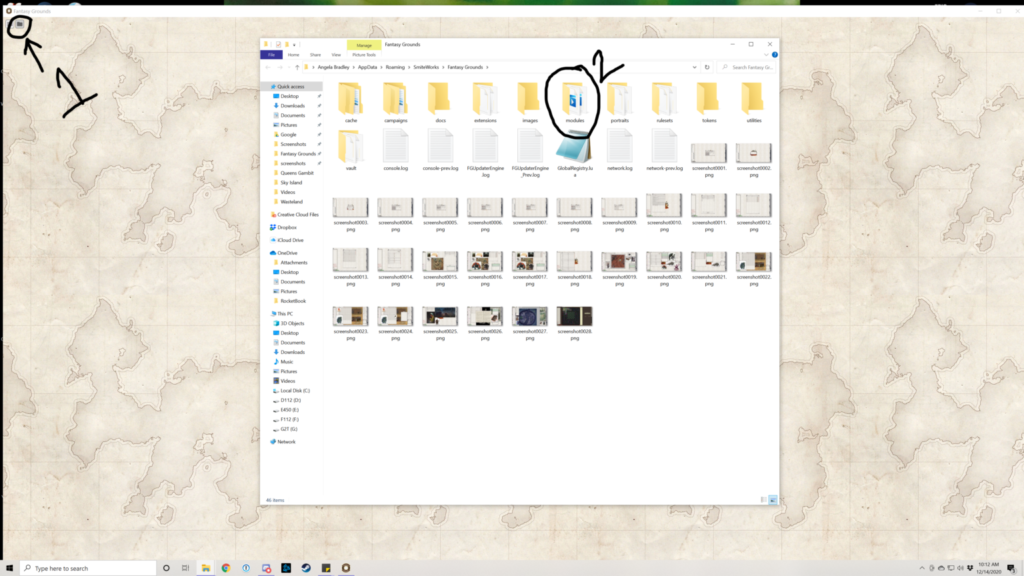
1.) When you open up Fantasy Grounds Unity, before you load anything else up, click on the folder in the top left corner of your screen.
2.) This will open the place on your computer the Fantasy Grounds file are saved. Drag the .mod file into the folder called “modules”.
3.) Once you load your game, in the bottom right you should be able to choose Library —> Modules and choose the file you just added.
If you are using Fantasy Grounds and playing something other than 5e and the module doesn’t show up… (This is only an issue with older mods)
Although all my mods are now created as ‘Any Ruleset‘ this was not always the case. If you run into this problem, here are some work arounds.
EASIEST: You can try installing a mod like this free one that allows you to open mods from any ruleset, even if it isn’t the ruleset of your current game.
CUSTOM: You can also make a temporary 5e game and open the mod(s). Then type /export. Drag all the maps from any mods you want into the window that comes up and name it something appropriate. Make sure you have the ‘Any Ruleset‘ circle checked. Hit the ‘Export‘ button at the bottom. You should now be able to activate this new module and open up all the maps in games with different rulesets.